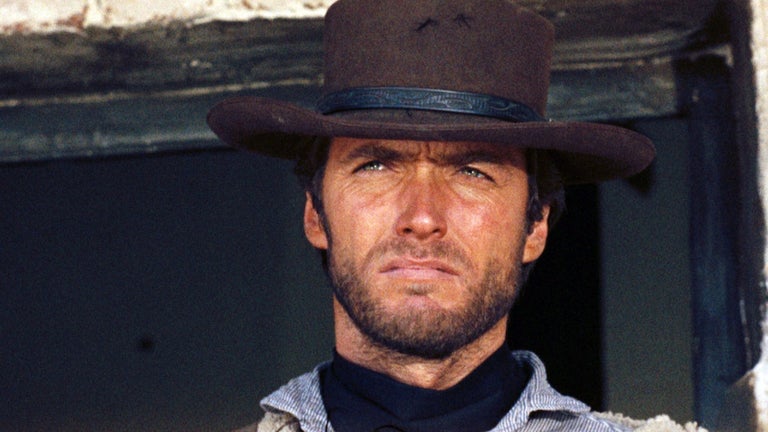Boost your screen’s sensitivity
Touchscreen Response Speed Up is a freemium utility app that enables you to improve the performance of the touch screen on your device. It increases the sensitivity of your touch display, thereby enhancing your user experience especially when playing games. It is particularly useful for first-person shooter games as the app can make it easier to aim and shoot.
Top Recommended Alternative
Touchscreen Response Speed Up offers basic and premium versions. Both allow sensitivity optimization, automatic response analysis, and screen background diagnostics. However, the paid version removes ads, allows for screen calibration, and enables changing of dots per linear inch or DPI parameters.
How the app works
Touchscreen Response Speed Up is easy to use. Before you can adjust the sensitivity of your touchscreen, you must first run an analysis to determine the best setting for your device. The app will then provide a recommended optimization sensitivity. You can choose to accept this recommendation and apply it by tapping on the Boost button. You can also adjust the sensitivity to your preference by dragging the slider.
You can also switch between the DPIs under the Parameter screen. However, you won't be able to apply any of them since this is only available if you subscribe to the app's premium version. The same goes for the calibration settings. If you're unsure whether or not it's worth availing of the premium version, you can try the app's 3-day trial to test these locked features and other hidden functions.
Note that you will have to add a payment to your Google account when you avail of the trial version. Moreover, the paid and trial versions remove ads that are prevalent in the basic version of the app. While these excessive advertisements do not affect your calibration process, they can get annoying since they appear every time you access a different section of the app.
Best features are hidden behind a paywall
Touchscreen Response Speed Up offers many great features that can improve how you use your device and enhance your gaming experience. Not only does it allow you to adjust the sensitivity of your touchscreen, but this app also enables you to reduce lags for smoother device usage. However, most of these benefits are only available if you are willing to pay for them.